Last modified at 9/24/2025
Media
In the Media module, you can create slides and manage uploaded images and videos. Media module is split into Slides, and Media tabs. In the Media tab, you can upload images and videos, group them by folders, and stream.
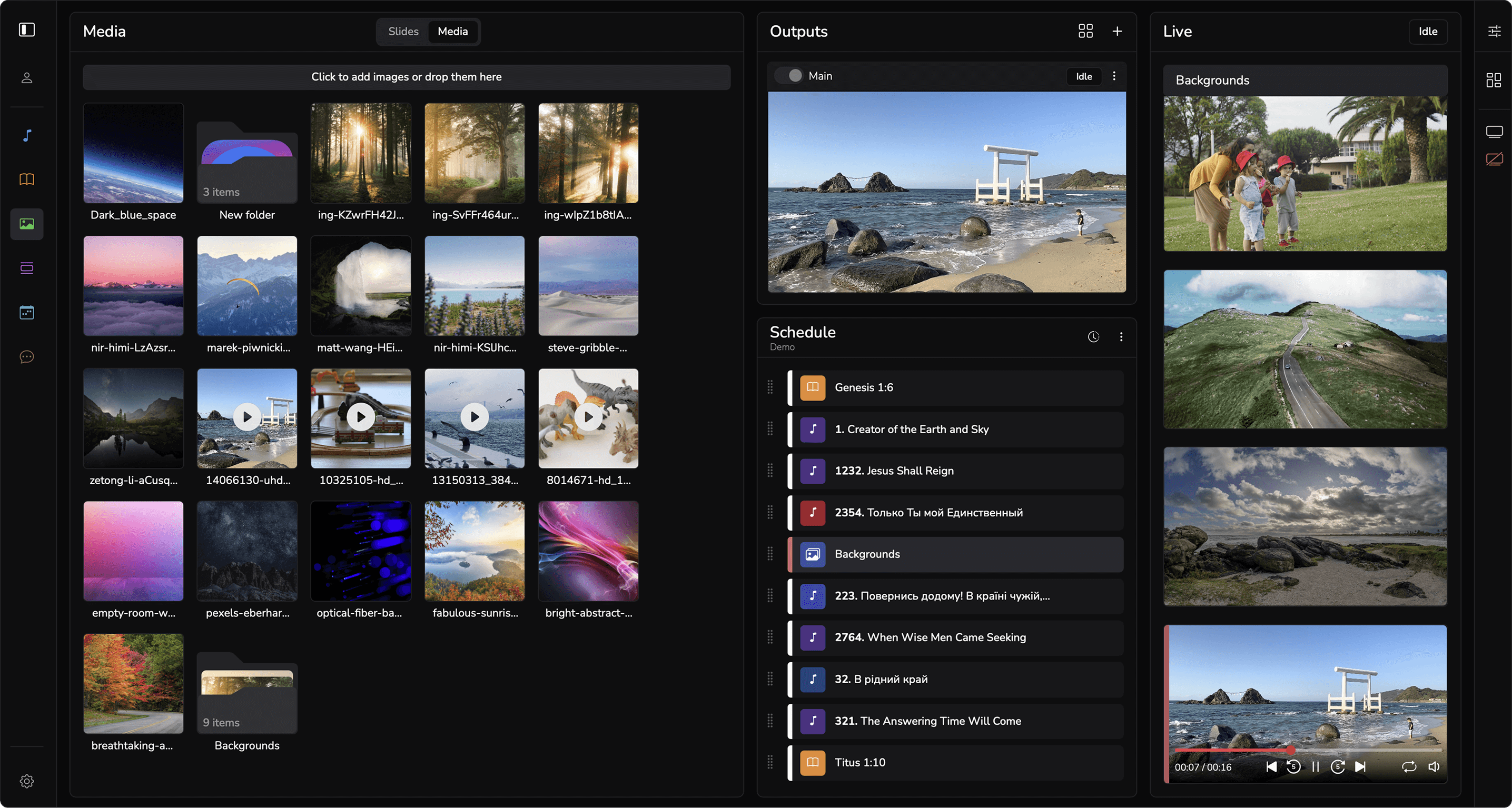
Slides
Since 0.5.0
Use Slides to create announcements. Slides consists from a set of predefined components that you can use to create an Announcement.

Container component
Since 0.5.0
Used as a shape with a configurable background like an image, gradient, or solid color.
Time component
Since 0.5.0
Allows to display system Time on the Slide.
Text component
Since 0.5.0
Can be used to display text on the Slide.
Image component
Since 0.7.0
For displaying images.
Sort Slide components
Since 0.7.0
You can drag components in the Components section to change their position on the Z axis. The first item in the list has the highest Z position.
Media folder
Since 0.12.0
Media folders group Images and Videos. They can be streamed, and individual items within the folder are perceived as separate slides.
Note: Video support was added in 0.13.0