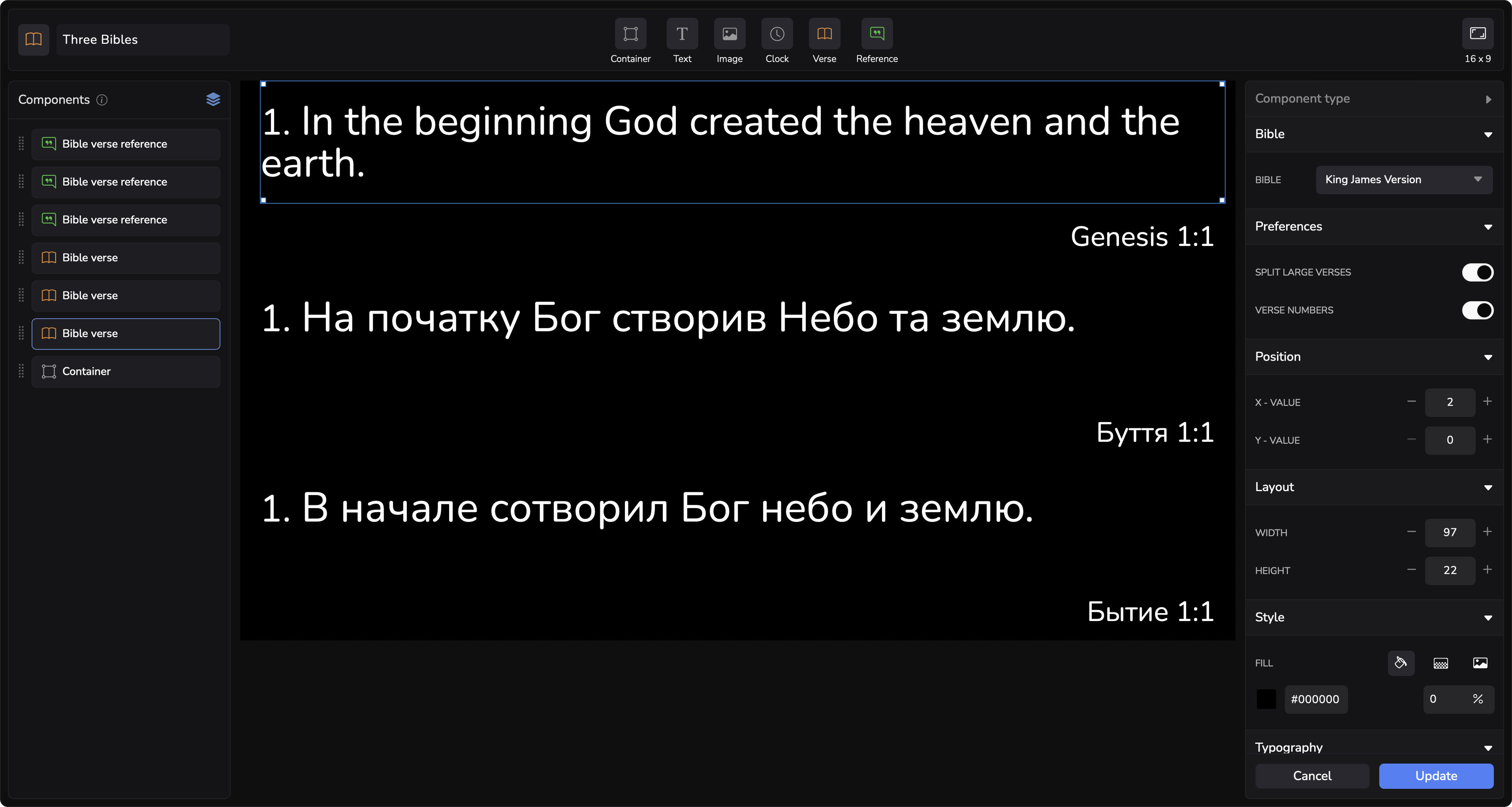Last modified at 9/24/2025
Layouts
Layouts give you ability to style and personalize the way your content looks and feels on the screen. You assign Layouts to Outputs; each Output must have at least one Layout. You can reuse Layouts throughout different Outputs, or create unique ones for each Output. Create without limits.
Where to find
Layouts can be found in the Outputs creation modal, or by clicking on an icon with four different rectangles on the right side menu bar.
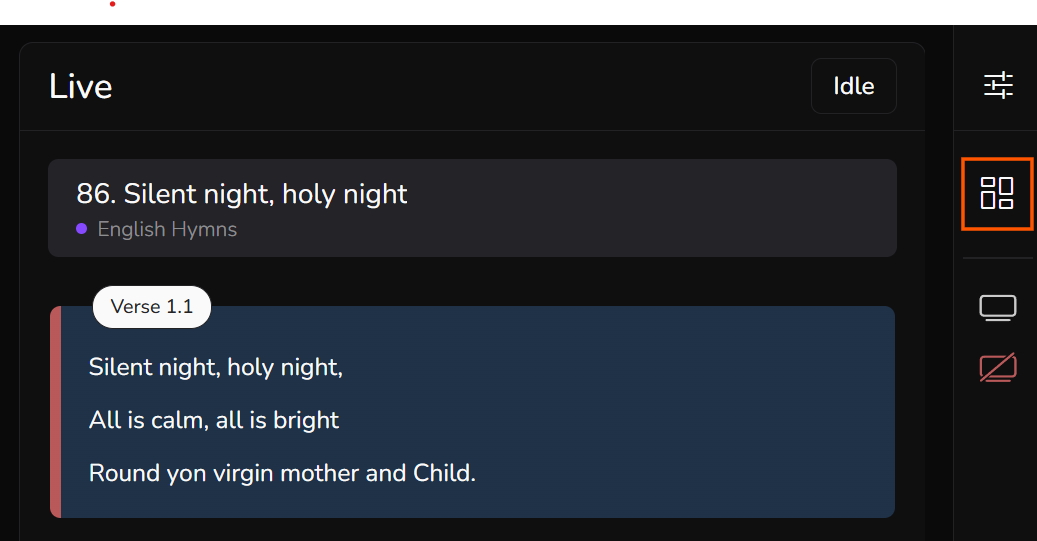
Quick start
- Upon initial installation, the app comes with predefined default Layouts for all Source types. Feel free to create your own or modify any default Layout.
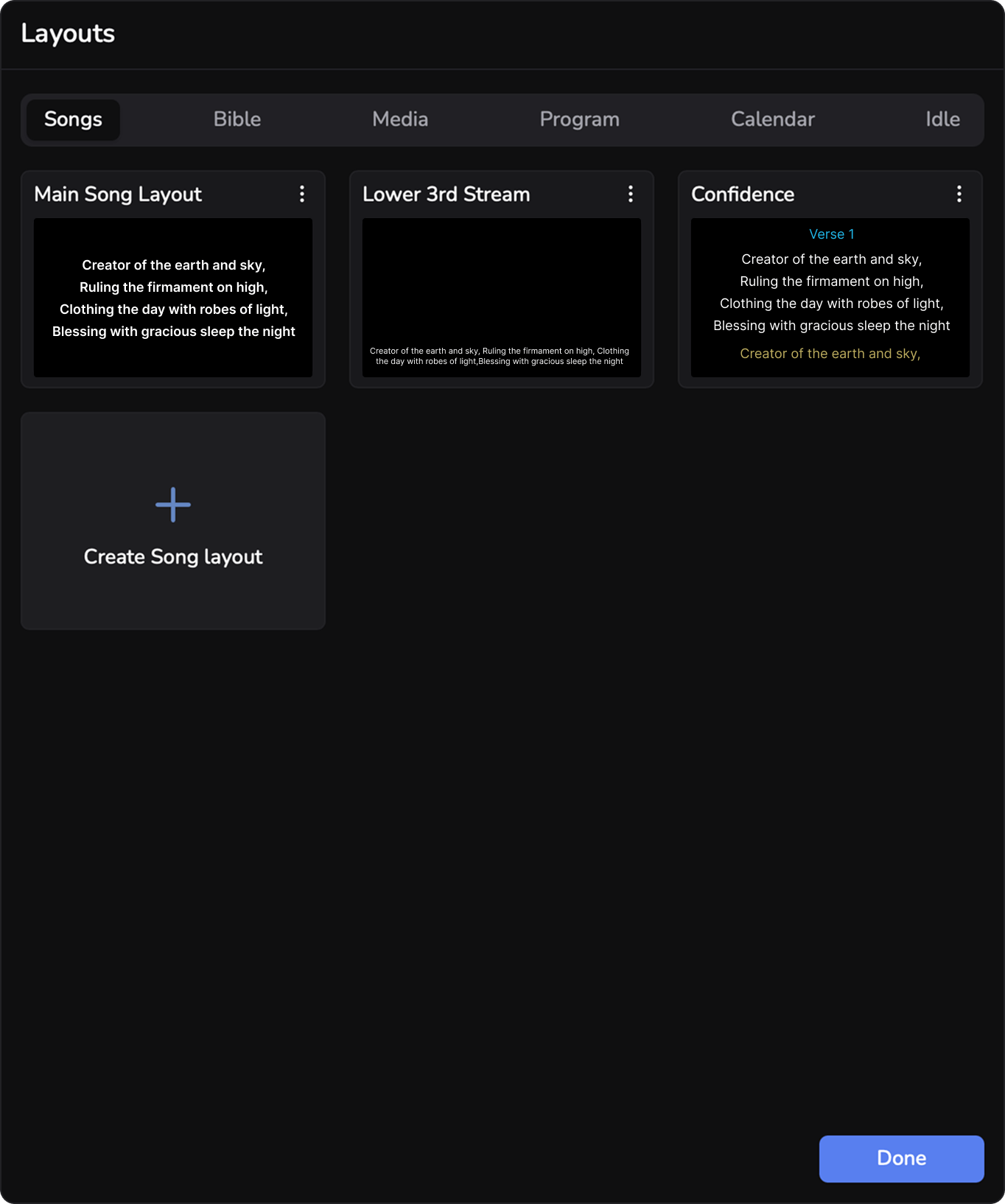
When prompted with a pop-up modal, these are required steps:
- Give a name to the layout
- Add layout-based components such as Verse, Reference or any of the generic components
- Style it and click Create
Songs Layout
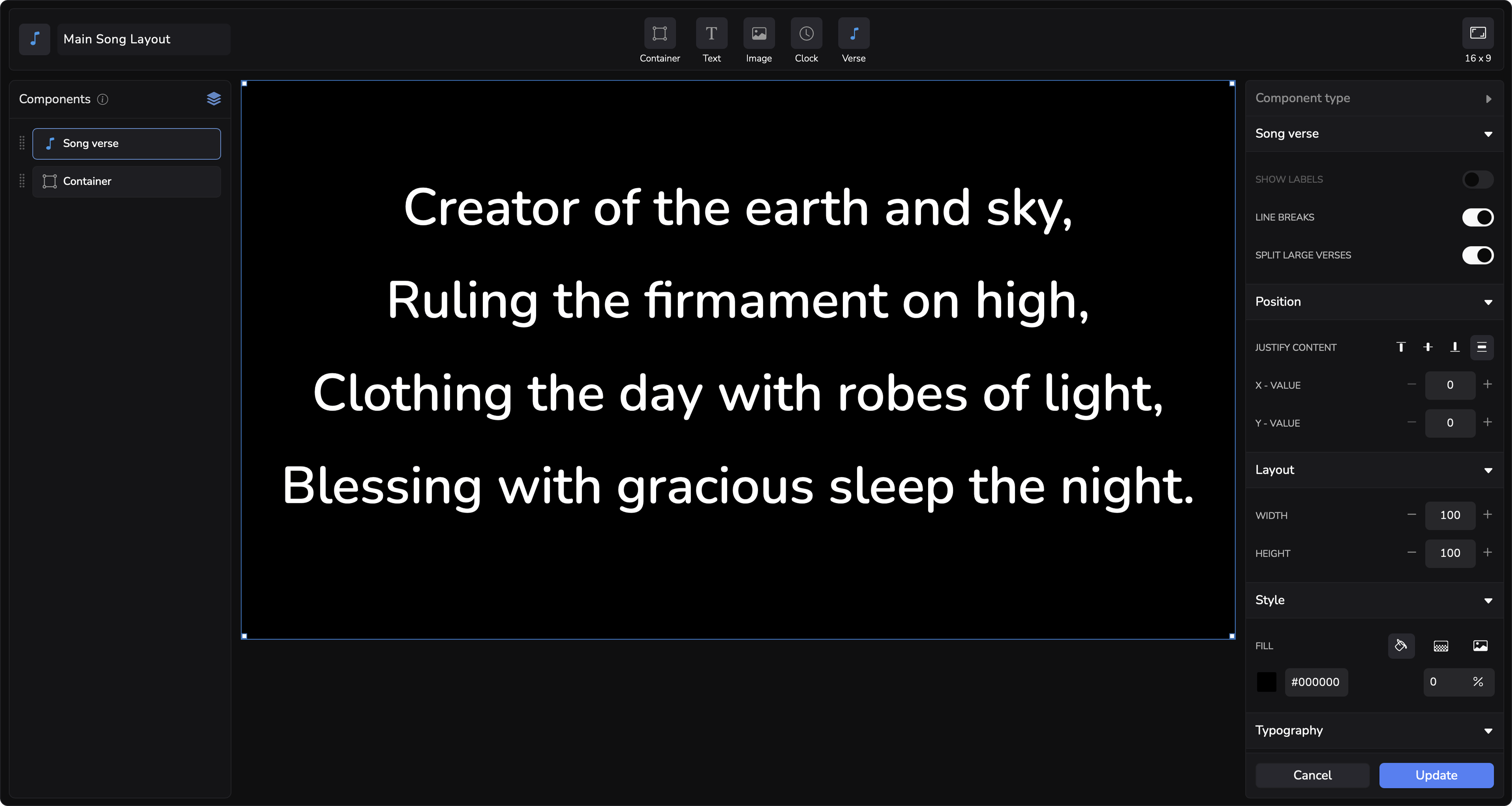
Bibles Layout